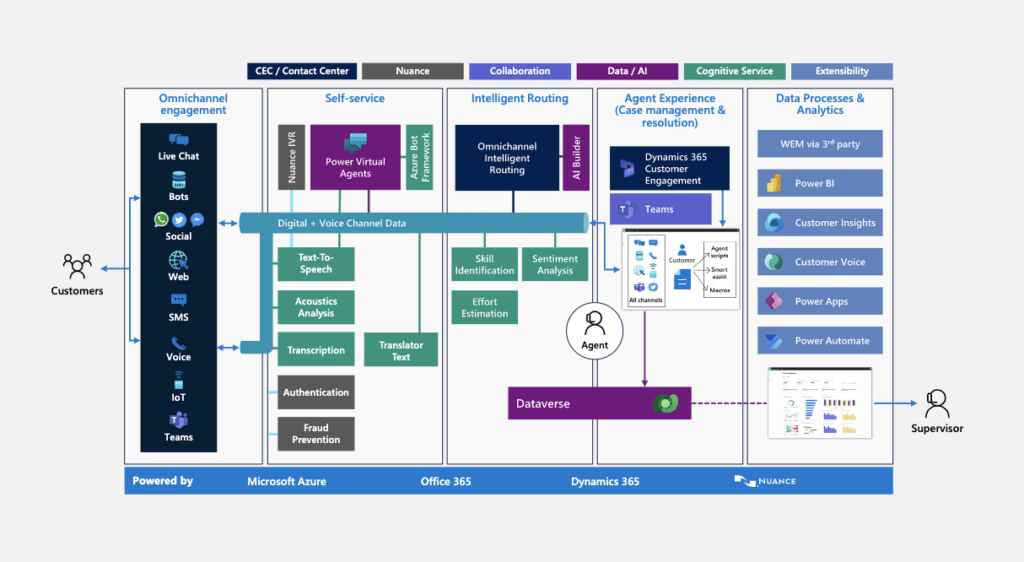Your ultimate solution for unifying customer service and analytics
Discover how WayPath partners with Microsoft and enables you to offer personalized customer service with Omnichannel.
Omnichannel for Microsoft Dynamics 365 Customer Service is the gateway to efficient and meaningful customer communications. It’s vital to meet customers where they are and communicate with them, rather than to them, on their preferred channel, whether it be phone, SMS, live chat, email, or social media platforms.
WayPath will be your guide to create a unified view of customer interactions, allowing your business to anticipate customer needs and provide personalized experiences. Microsoft Omnichannel includes advanced features such as intelligent routing, which ensures that customer queries are directed to the most appropriate agent or team member. It also includes automation capabilities, such as chatbots, which can handle simple queries, allowing your agents to focus on more complex issues. You’ll have increased visibility and insights into the efficiency of your agents, so supervisors can prioritize and know when to regulate the workload of their staff.
A comprehensive solution for customer engagement across multiple channels, Omnichhannel will help your business deliver personalized experiences and build stronger relationships with your customers.
Determine Channels – Consider how customers contact your agents, whether it be via chat widget, voice, SMS, etc.
Set Up Channels – WayPath will work with you to understand your unique customer communication requirements, whether it be voice, SMS, email, etc.
Construct Queue – Way Path will build requirements to configure queues based upon type or complexity, thus defining request properties, assigning agents, and ensuring requests are handled by the appropriate agent
Differentiate Agent Types – Consider agent user types such and set up security and channel access
Mechanize Agent Assignments – Assign interactions to an available agent, dependent on queue rules
Set Up Assignment Rules – Configure skills and/or certifications to prequalify agents
Manage Layouts – Build a layout base form and configure layouts to match screen requirements
Consider a Knowledge Base – Configure conveniences such as preformatted replies, linked conversations, call transfers, etc.
Content Migration – Support importing/converting existing content library for a Knowledge Base
AI/Bot Configuration – Resolve common issues before agent intervention for common voice or text scenarios
Metrics, Goals, and Dashboards – Create service level agreements for call tracking, supervisor goals, dashboard views, sentiment analysis, embedded Power BI, etc.